Multipurpose Graph Generator
Multipurpose or specifically Attendance Sheet Generator allows you to create your own attendance sheets. These printable templates can help keep track of meetings or events that requires participants to sign in or out at specific times during an activity or event. These sheets can also be use as habit tracker, fitness tracker, monthly planners and more.
Line Thickness
Block Spacing
Page Settings
Premium Features
LeftTopRightBottom
Regenerate
If you have made any changes, press regenerate button to refresh the preview.
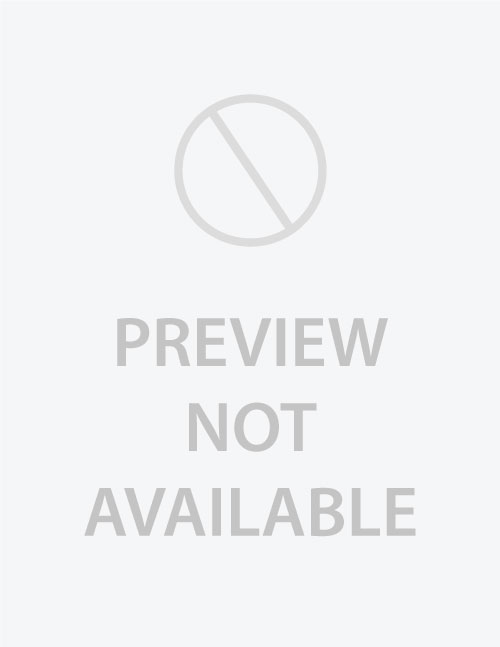
Select 'Custom' to enter your own values.
- 'Portrait Layout' : width will be smaller
- 'Landscape Layout' : height will be smaller
You may also like:
Handwriting Worksheet
Polar Graph
Perspective Grid - 2 Vanishing Points
Tumbling Blocks Pattern
Plain Grid
Are you a Teacher or Event Organizer?
Download and print attendance sheets for your classroom or sign in forms for your next event. These customizable templates allow you to choose from many different styles and layouts so it will fit your needs perfectly! It’s super simple – just download, customize, print.
Printable Habit Tracker Template
With some adjustments to the settings of this Attendance Sheet Generator, you can create your own habit tracker printable. Habit Trackers are great to help you kick your bad habits and embrace good habits. It takes close to 3 weeks to make a change into any habit.
These habit tracker templates can help you set a productive daily routine by writing the habits you want to track daily. Download, print and put it in your planner binder to stay organized.
How to generate Attendance Sheet template?
You can download the premade template as is. To create your own attendance sheet or habit tracker, you only need to make few simple adjustments to the generator.
- Line Thickness: Set the horizontal and Vertical line thickness to values like 0.5 points.
- Block Spacing: Set the horizontal and vertical lines spacing value. Adjust how much blank space you want on the top and left side of the paper by setting the values of Skip Left Lines and Skip Top Lines.
- Page Settings: IF you want to download the paper in portrait or landscape orientation, set those values here.
- Premium Features: Want to make even more adjustments? Premium Features helps fir your requirements even further. Make sure to check them out.
What Paper Size can I print Multipurpose Graph Paper on?
We offer many different paper size options from Letter Size, A3, A4, A5 and many more. You can even set your own dimensions to customize the paper size as per your needs.
Browse our collection of pre-made templates for ready to download commonly used graph papers.
