Diamond Rhombus Graph Paper Generator
Diamond Graph Paper template is very similar to cartesian graph paper; only difference being, the squares are turned on their side. These printable templates are great for graphing or design. It can be called Diamond Rhumbus Graph Paper because of the slanted squares.
Line Thickness
Shape Settings
Page Settings
Premium Features
LeftTopRightBottom
Regenerate
If you have made any changes, press regenerate button to refresh the preview.
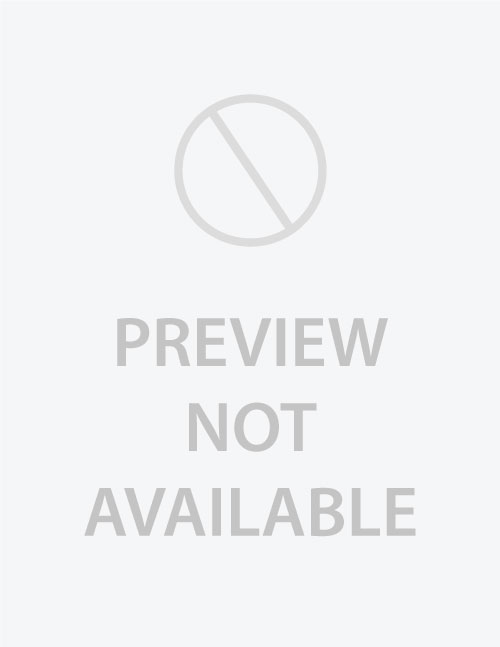
Select 'Custom' to enter your own values.
- 'Portrait Layout' : width will be smaller
- 'Landscape Layout' : height will be smaller
You may also like:
Spider Web Graph
Perspective Grid X Offset
Outline Circle Grid Paper
Full Cross Grid with Dots
Calligraphy Practice Paper Template
About Diamond Rhombus Graph Paper
Diamond Rhombus Graph Paper is a type of graph paper where the grid lines form diamond or rhombus shapes instead of the usual squares. This type of paper has evenly spaced diagonal lines that create a pattern of diamonds, instead of the standard horizontal and vertical lines.
In simple words, imagine a regular grid of squares, but instead of being straight, each square is tilted on its side. That’s basically what Diamond Rhombus Graph Paper looks like!
Uses of Diamond Rhombus Graph Paper
- Drawing Geometric Shapes: It’s helpful for drawing shapes that fit well in a diamond or rhombus pattern, like some tile patterns or diamond-like shapes.
- Graphing Polar Coordinates: This type of paper is useful in math or engineering to plot points based on angles and distances.
- Design and Art: Artists or designers might use this paper to create designs with symmetry and angles that work best with a diamond shape, like textile patterns or mosaics.
- Mathematics and Geometry: It helps when studying patterns, tiling, or solving geometry problems with angles and symmetry.
In short, it offers a different way to work with shapes and designs that use diagonal lines instead of the usual horizontal or vertical grids.
How to generate Diamond Graph Paper?
You will love using this Diamond Graph Paper Generator if you want to do any kind of drawing or designing work with ease and perfection using these diamond grid sheet! To create your own diamond graph paper, you only need to make a few adjustments as per your requirements. Alternatively, you can simply download the pre-made template as is, and print.
- Line Thickness: You can adjust the line thickness starting from 0.5 points to any value of your choice.
- Shape Settings: Set the width and side angles. width can have the value like 0.5 inches and angles may be set to 120 degrees or so.
- Page Settings: Adjust and download the page orientation as portrait or landscape.
- Premium Features: To fit your requirements even further, make sure to check out our premium features.
- Do not forget to click the blue “Regenerate” button to apply your changes.
- Once all the changes have been applied, download on any of the paper sizes available in the drop down menu.
Download Diamond Graph Paper
Download and print on paper size of your choice. Paper size options are available in the drop down menu besides Download button. Print on Letter size, A3, A4, A5, Personal, Pocket Size etc.
Browse our collection of pre-made templates for ready to download commonly used graph papers.
