Cornell Graph Paper Generator
Notes taking with Graph Paper made easy with Cornell Note Taking Graph Paper. The Cornell Note Taking Graph Paper is perfect for students who want an edge in the classroom. The system provides a structured way to take notes that helps you focus on the most important information, and the quadrille grid graph lines make it easy to transfer your notes into a study guide or presentation later on.
Lines
Grid/Line Settings
Style:
Note Taking Block Size (grid/lines area)
Page Settings
Premium Features
LeftTopRightBottom
Regenerate
If you have made any changes, press regenerate button to refresh the preview.
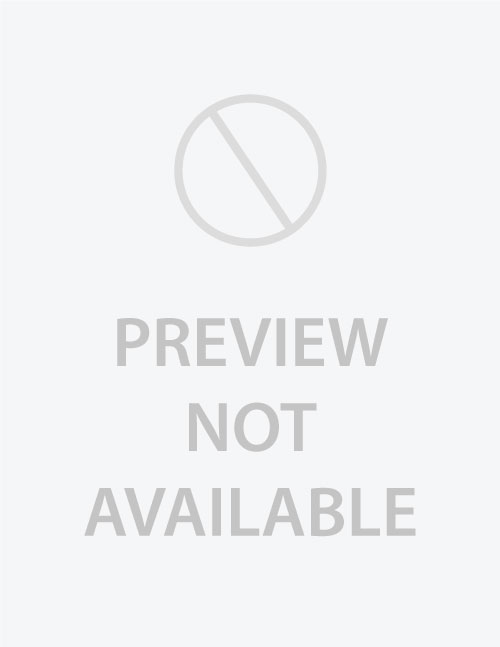
Select 'Custom' to enter your own values.
- 'Portrait Layout' : width will be smaller
- 'Landscape Layout' : height will be smaller
You may also like:
Equilateral Triangle Dotted Grid
Line Dots Grid
Crochet / Celtic Knotwork
Polar Graph
Classic Notebook
Printable Cornell Note Taking Graph Paper
Cornell Note Taking Graph Paper is a special type of paper designed to help organize notes in a structured way. This is perfect for anyone who wants to take well structured notes. It has three main sections:
- Notes Section (Right): The largest section on the right side, where you write the main details, such as facts, explanations, or lecture notes.
- Cues Section (Left): A narrow column on the left, where you write keywords, questions, or key points to help review or summarize the main notes.
- Summary Section (Bottom): A smaller area at the bottom for a brief summary of everything on the page.
Cornell System is one of the most efficient ways to retain information. It helps you organize your notes, ideas and concepts and study with ease. Once you’re done taking your notes, go back to the blank space on the left hand side and write any questions you may have about your notes.
Uses:
Students often use it during classes or while reading textbooks, especially for subjects that need understanding and memorizing.
- Stay Organized: Keeps your notes neat and tidy.
- Quick Review: Keywords and questions on the left side help you remember things faster.
- Practice Summarizing: Writing a summary at the end helps you understand what you’ve learned.
- Study Better: Breaking information into smaller parts makes it easier to focus and learn.
How to generate Cornell Note Taking Graph Paper?
Cornell Note Taking Graph Paper Generator allows you to create graph paper with quadrille grid graph lines for the notes area, making it perfect for science, chemistry, math and architectural notes. You can create such notes by yourself by leaving a two-inch column on the left-hand side of the page. Alternatively, you can generate such paper templates by using our Cornell Graph Paper generator.
- Lines: Adjust the points for inner, outer and lines thickness value.
- Grid / Line Settings: Set the value of grid lines; set the position to Top or Bottom, Right or Left.
- Note Taking Block Size: Set the Horizontal and Vertical values.
- Page Settings: Set the page layout to portrait or landscape.
- Premium Features: Check out our premium features to fit your graph paper requirements even further.
Stop struggling with note taking and information retaining – create your own Cornell Graph Paper with this custom Graph Paper Generator.
Download Printable Cornell Graph Paper
After you have made adjustments, you can go ahead and download the graph paper on your choice of paper size. There are many options for paper sizes including: letter size, A3, A4, A5 and more. You can even set the custom size for the paper. You have the options to change the colors of the lines as well.
Browse our collection of pre-made templates for ready to download commonly used graph papers.
